This post is kindly sponsored by Trint

Ever go to a lesson or lecture and you have realised that you missed a bit of the lecture when writing your notes, so when it comes to writing that essay you can’t remember that really useful bit of information that would make your essay go from average to awesome. Yep, this happens to me quite often. Well all my problems were solved with Trint. Trint is a transcription service that will turn either a video or an audio file into text, which means that we all no longer have to write notes when we go into a lecture!
What do I study?
I study film and a lot of the time we do end up watching a lot of films, however, after watching that film we discuss everything about the film, and we end up going through it quite quickly, so it is fairly easy to miss things. So, when I was in a film lecture, I decided to record just the audio. To give you some context, we are currently studying Emotional Response in Django Unchained (a Tarantino film). I’m not sure how I feel about the film yet. As I currently write this we have finished watching the film and have analysed a few scenes from it. I found it a little comical, but at the same time, I felt uncomfortable laughing because of the comments on race and it was just weird, but at the same time Leonardo DiCaprio is in the film, but he is seen as a bad guy, so that’s not all good.
ANYWAY, in the lecture that I recorded we were talking about some of the emotional responses we had towards the film. We also watched some reviews about Tarantino films, to give us an idea of what Tarantino films are about (as some people still haven’t seen a Tarantino film! My thought on that was what on earth are you doing in a film class if you haven’t seen a Tarantino film before!).
How to Upload Files
Trint is great because you can upload either an audio file, or a video file to the website. This just gives you a little bit of flexibility as not all phones have a voice recording section.
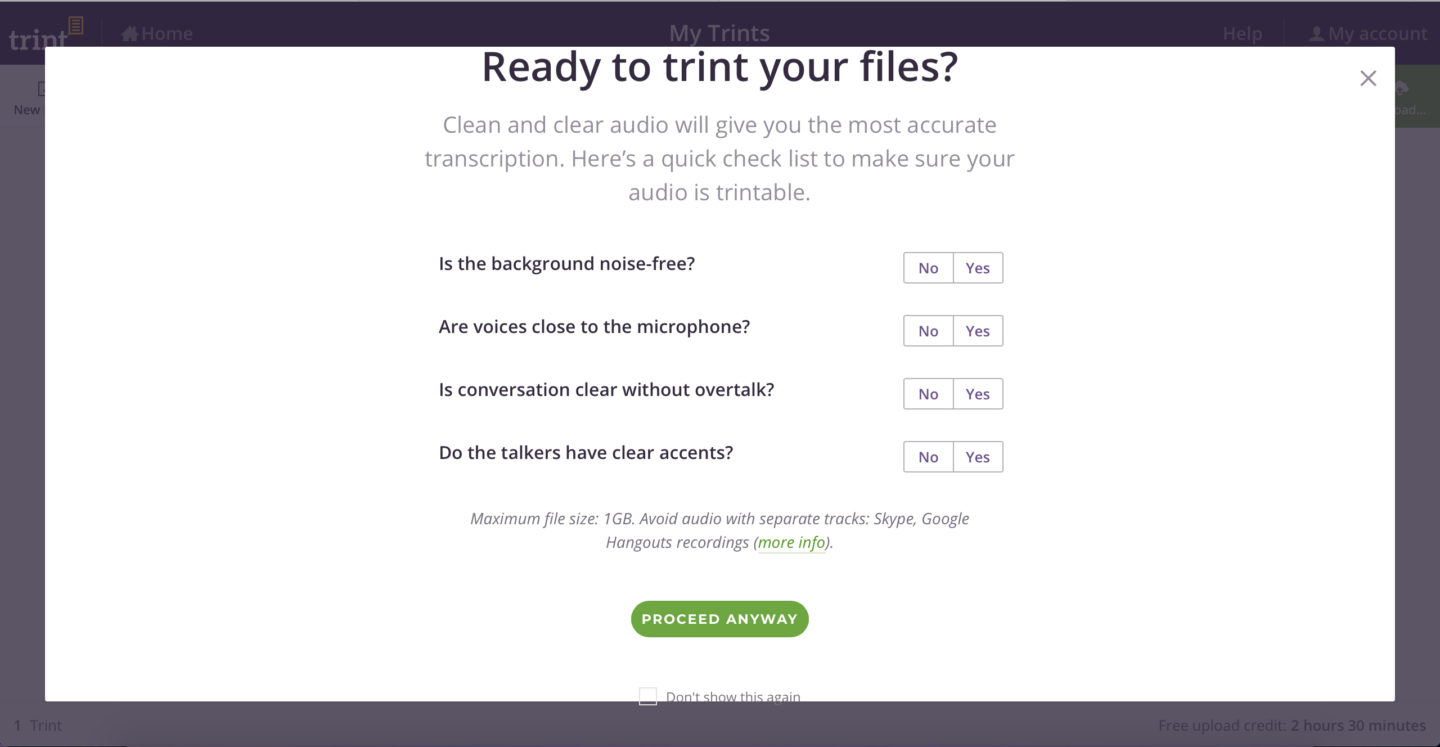
The first screen that pops up is whether your audio is good quality. There are lots of check boxes that you have to say yes or no too. Hopefully, your audio is good and you can select yes to all of these scenarios, however, even if its not perfect, you can still upload your audio and Trint will transcribe it. My audio wasn’t perfect and I think they did a great job!
It took less than a minute to upload my 30 minute long audio. I was really surprised, as whenever I upload a video to YouTube it takes a good 30-40 minutes to upload some of my 30 minute videos!
How good is the Transcription?
Once the audio is uploaded you can transcribe it. It was much quicker than I thought! I had visions of it taking hours, when it took a matter of minutes. Once it is finished transcribing, you will receive an email. I then went to check and see how it turned out, and to my surprise it was actually really good! I mean there were a few words wrong, however overall it was pretty accurate.
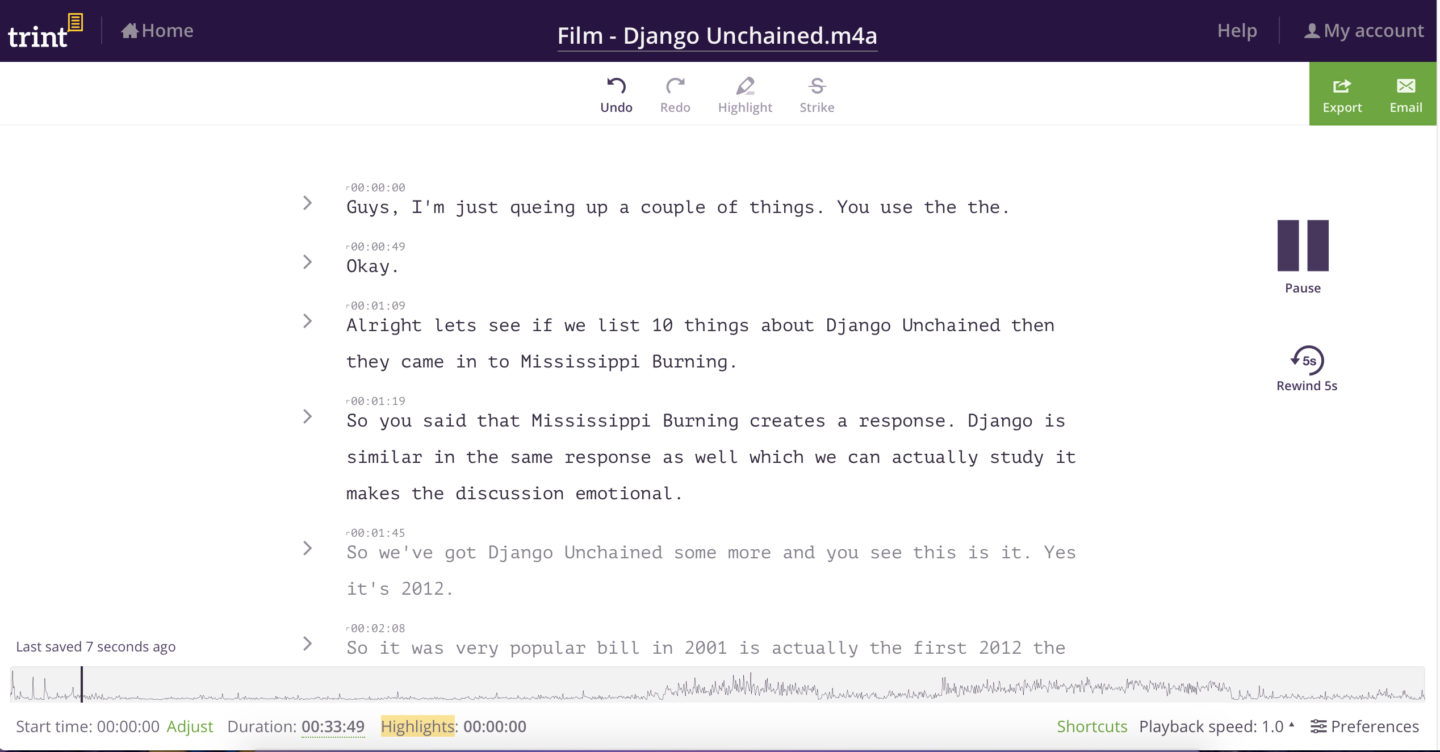
If there are some words wrong, then it is really simple and easy to edit. All you do is click on the word that is wrong and change it. The audio will also play that word over and over again so that you can get it perfectly! You can also add different speakers so that you can identify who says what. There is also a highlighting feature that you can use to highlight the key points.
Once finished, you can export the file and have it saved on your computer. Or you can share it in an email. This is especially good if you have a friend that was ill, cause then you can send them the notes, and you didn’t really have to do any work for it!
I have found Trint so easy to use. I will definitely be using Trint in the future for more lectures! It’s been really useful to go back through the lecture to make sure that my notes are perfect. I’m considering doing this for all of my lectures! I wish I had discovered Trint sooner!


Oh this is interesting that there are now tools developed to help with lectures in case you miss anything. I am glad that you have found it a helpful resource.
Wow this sounds like such a useful thing to have! Especially for lectures etc so you don’t miss anything. It sounds even better that it uploads and does all this as quick as you said – that’s pretty impressive!
Amy,
https://creativenails.uk